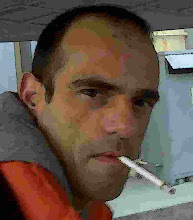I've never had an aversion to the newest and best ideas out there when it comes to making my coding productive and fun. One idea I've played with for the last few years is Agile development. I've never belonged to an official agile project but I have followed it over the years in blog posts by others and Scott Ambler's musings in
Dr Dobbs magazine.
All I can really offer here is what I've done over the past with the python code that I've been developing for the last years and the tools and design patterns I use to make this work for me.So without further ado lets look at some of the tools out there that you will need in order to get this to work for you.
UnitTest & CoverageA really good tutorial on unit testing that I would have liked to written can be found
here and the official Python
documentation of
pyUnit is definitely a necessary read for additional insights.
These tools are going to form the backbone of your entire
developmental system. Test Driven development requires that we create tests first before we even write a single line of production code. This requirement is easily met if we follow the agile development
adage that we design only what we need at the present time to fulfill our
requirements.
I'm going to stress this even more by offering a trivial example to walk through:
Design a class that has the same functionality as the pushd/popd unix callsI like to have a unit test per file which makes running the unit test easier from the command line, you can easily comment out sections of your tests and just run the items that are failing without the distraction of everything else blowing up around you as a result of a low-level change you made. To this end I always have the following at the end of all my
unittests
if __name__ == '__main__':
unittest.main()
Just run the
unittest from the command line
python <nameOfTest>.py
I'm going to pretend that we wrote the following example iteratively by following these
requirements or features
- class to be instantiated with a directory entry, directory chosen is now the current directory
- error to be thrown if directory entry is invalid or non-existent
- once class is destroyed, the previous directory it was pointing to is 'pop'ed back
for every element in feature list:
-Write the test,
-Hack the code until it runs the test and passes
Here's the
UnitTest:
########################################################################
class testChDir (unittest.TestCase):
#----------------------------------------------------------------------
def setUp(self):
"""Basic setup"""
self.prevDir = os.getcwd()
#----------------------------------------------------------------------
def testChDirGood(self):
''' make that we can cd to a directory and pop it '''
targDir = tempfile.mkdtemp()
targObj = chDir(targDir)
self.assertEquals(os.getcwd(), targDir)
targObj = None
self.assertEquals(os.getcwd(), oldDir)
shutil.rmtree(targDir)
#----------------------------------------------------------------------
def testChDirBad(self):
''' change directory to something that doesn't exist'''
oldDir = os.getcwd()
targDir = '/none'
self.assertRaises(OSError, chDir, targDir)
#----------------------------------------------------------------------
def tearDown(self):
"""typical tear down code"""
os.chdir(os.oldDir)
Here's the code:
########################################################################
class chDir:
#----------------------------------------------------------------------
def __init__(self,dir):
"""Push to our directory entry"""
#get the current directory and save it
try:
self.olddir = os.getcwd()
os.chdir(dir)
except (OSError, IOError), msg
raise msg
#----------------------------------------------------------------------
def __del__(self):
"""pop our directory entry"""
try:
os.chdir(self.olddir)
except (OSError, IOError), msg
raise msg
After this iterative exercise, we're left with a
unittest that should be exercising all the
capabilities of the class in question.
That was a lot of work for a
teensy-weensy class that all it does it push and pop directories but the result of all this work will come in handy if I every have to refactor the code. If I need to add
capabilities to this code, all I have to do is change the code and run my
unittests to determine that I haven't broken anything. Now I'm totally assured that once I run my unit test and it passes, all the code that uses this tested class will behave properly.
Thats certainly a load off my mind when it comes to maintaining changes to code; because it allows me to have the confidence to refactor my code and know that it won't create nasty bugs in my application.
How many times have I encountered
push back from developers when it comes to changing an already
existent feature in an application. They cite concerns about the mountain of work for them to make sure that it doesn't create bugs and regression testing that needs to be done by the
QA department for it to get approved. With the existance of
unittests these arguments are moot. The regression tests are
unittests and they can be run at anytime to gauge the health of your
application's codebase. In fact having
unittests will allow the developer the freedom of being able to refactor his code with the least amount of deleterious side effects.
Unittests also bring into sharp focus who is the most capable of testing the code one writes; the developer or the
QA engineer. If you hear a traditional programmer explain it;
QA engineers are not paid the big bucks coders get so it is beneath them to debug their code. All too often we have the phenomenon of throwing code over to the
QA department, to have them validate it but is it really
QA's job? Who really knows what a particular function call is doing? Who knows the possible problems that can arise from code that is being written but the programmer? A
QA engineer will cull the high level bugs but we can't seriously expect a black box tester to somehow have white-box
understanding, this seems to be a fallacy that management falls into to appease the programming
prima donnas who are just plain lazy,
irresponsible and may I daresay stupid and short sighted.
So
Unittests are the answer right? Not exactly... we can have
unittests up the yin-yang but if they don't test everything about our code, they're not telling us everything we need and worse yet, they're giving us a false sense of security. The answer to this
quandary is our next topic:
Coverage!